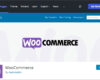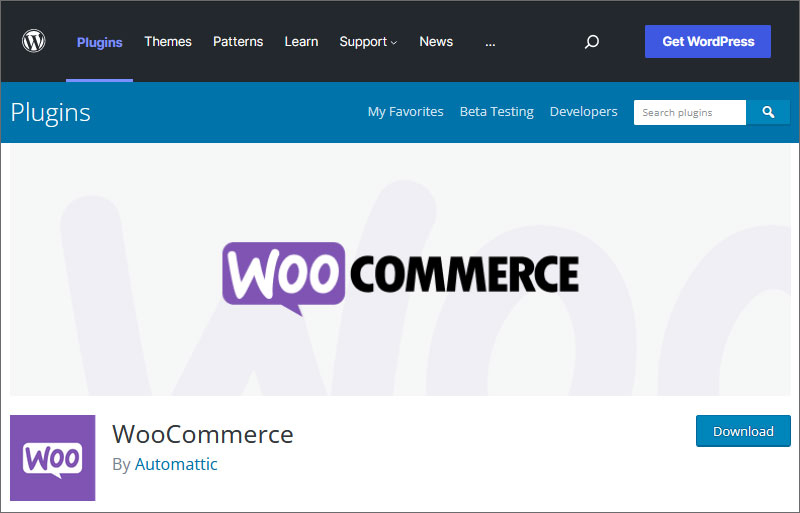
WordPress is a well-known platform for building websites. Best suited for content-heavy and blogging sites, WordPress has also made a place for itself in the world of eCommerce.
WordPress doesn’t offer an online store building options out-of-the-box. But eCommerce features and functionalities can be integrated using eCommerce plugins.
In this article, we’d be taking a look at
- What are WordPress eCommerce plugins?
- Selecting an eCommerce plugin for your WordPress site
- What are the best WordPress plugins for eCommerce?
- Installing a WordPress eCommerce plugin
What are WordPress eCommerce Plugins?
Plugins are additional blocks of code that can be independently added to a site to offer a specific feature/functionality.
That means WordPress eCommerce plugins are blocks of code that add an eCommerce-related feature to your website.
The good part about these plugins is that they come with a one-click installation. And a lot of them are available for free. Also, you don’t need expert WordPress developers to install and activate WordPress plugins.
Selecting a WordPress eCommerce plugin
WordPress has thousands of eCommerce plugins. Picking one from such a wide choice pool can be overwhelming.
You cannot test and try each one.
And you certainly cannot risk going ahead with the wrong plugin.
To help you pick the best eCommerce plugins for WordPress, we have reviewed and elaborated on the top 10 options for you.
And here’s a quick checklist to consider before finalizing one from our list of the top 10 options:
- Before installing a plugin, check if it is compatible with your current eCommerce website configurations.
- Take a backup of your site before adding an eCommerce plugin so that you can go a step back if things don’t work out right.
- Ensure that your audience would actually need the eCommerce functionality that you are adding using the plugin. If your audience doesn’t need it, a plugin would just be pulling down your site.
- Check whether the plugin has an adverse effect on your site’s load speed. Using unoptimized additional code might slow down the entire eStore.
Ready to meet the top 10? Let’s get straight to it.
10 Best WordPress eCommerce plugins for your WP online store
Every business has different needs. But our top 10 picks are functional enough to meet the needs of almost any business. All you have to do is find the one you like the most from these options.
Note: We have curated this list by considering 10+ factors including, features, ease-of-use, pricing, community support, stability, security, and more.
WooCommerce
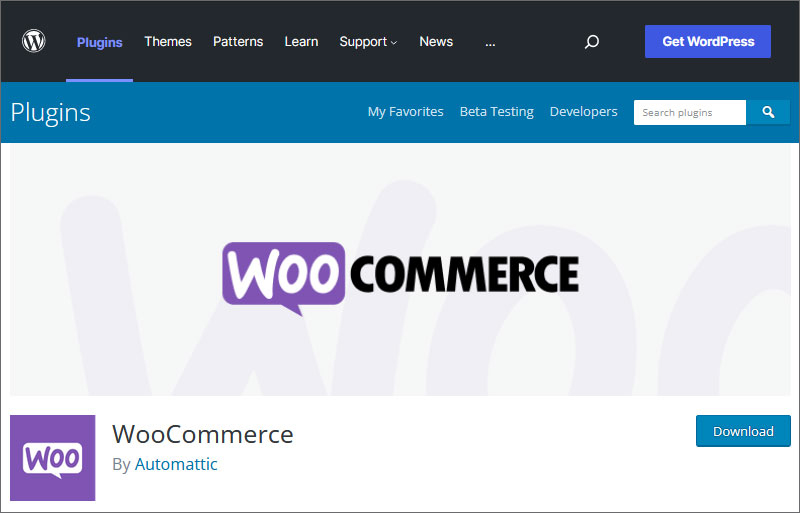
WooCommerce is a free and open-source eCommerce plugin for WordPress. It was launched in 2015. Today WooCommerce is being used by 28.19% of all eCommerce stores.
It is owned by Automattic, one of the most influential companies in the world of WordPress.
Top advantages of WooCommerce:
- Extremely powerful yet, free forever.
- As easy-to-use and scalable as WordPress itself.
- Flexibility to sell digital and physical products.
- WooCommerce Payments, WooCommerce’s own payment gateway, comes included. Customers don’t have to leave your site to make payments. And you can manage and see the payment history and details right on your dashboard.
- With WooCommerce payments there is no setup or monthly fee. You just have to pay a per-transaction charge. Payments through bank transfer, cheque, credit and debit cards, PayPal, and Stripe are accepted. Support is available for 130+ currencies.
- Extensive library of themes and extensions for customizing your store.
- WooCommerce comes with many built-in shipping rates. You can add Shipping carrier add-ons too.
- Settings for tax rates are available and simple to set up.
- Customization and data import and export options are available.
- You can get inventory management aid by opting in for ‘low stock’ or ‘no stock’ notifications.
- Wide community support.
Downsides:
⦁ No plugin support unless you buy a paid theme or extension
Easy Digital Downloads
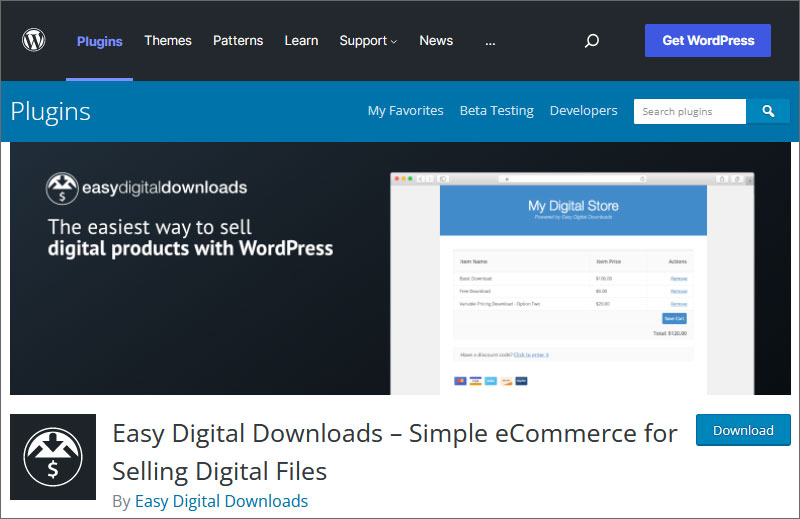
While most eCommerce plugins focus on the sale of physical products, Easy Digital Downloads (EDD) is a notable name that focuses on the sale of digital products via your WordPress website.
Top advantages of EDD:
- The basic plugin is free to use.
- Specializes in the sale of digital products like audiobooks, eBooks, videos, and PDF files.
- A lightweight plugin that won’t slow down your site.
- Easy checkout systems, especially for customers looking to purchase and download multiple files at once.
- Smooth interface for a great user experience.
- Easy to manage payment reports.
- Allows adding discount coupons.
- Robust report and data tracking functionality that offers vital stats and allows informed decision-making. These reports can be directly accessed through the WordPress dashboard.
- There is a customer management tool that lets you see the customer profile and average lifetime value.
- Customizable shopping cart.
- Several extensions are available to add more features to EDD.
Downsides:
- To make the most of all the features and extensions offered by EDD you need a paid plan, which starts at $99/year)
- Though there is an instructions page that opens up when you first download the plugin, it says little about backend management.
Shopify
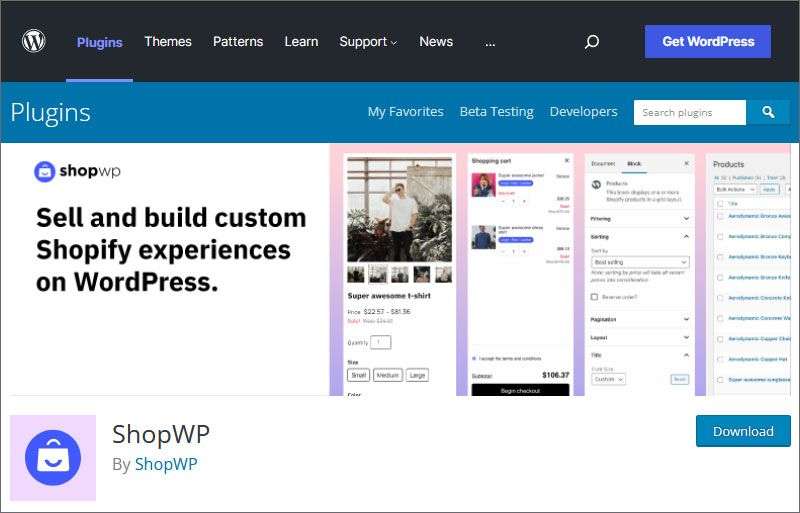
Shopify operates outside the WordPress ecosystem. And some even label Shopify as WordPress’s toughest competitor in the eCommerce zone. But the Shopify plugin, available in the form of a ‘Buy Button’ helps get the best of Shopify’s features while retaining the WordPress advantages.
Top advantages of Shopify
- A standalone plugin that creates a mini shopfront for your website or blog.
- Supports unlimited products.
- Available for only $9/month.
- Comes with a 14-day free trial.
- Simple to add to your WordPress site. Just copy and paste the Shopify button code where you want to see the button.
- Complete customization control.
- 100+ payment options and all currencies are supported.
- Offers a secure checkout experience.
- Allows easy integration with shipping and tax solutions
- Sales and growth tracking functionality.
Downsides:
- Not a robust option when pitted against competitors.
BigCommerce
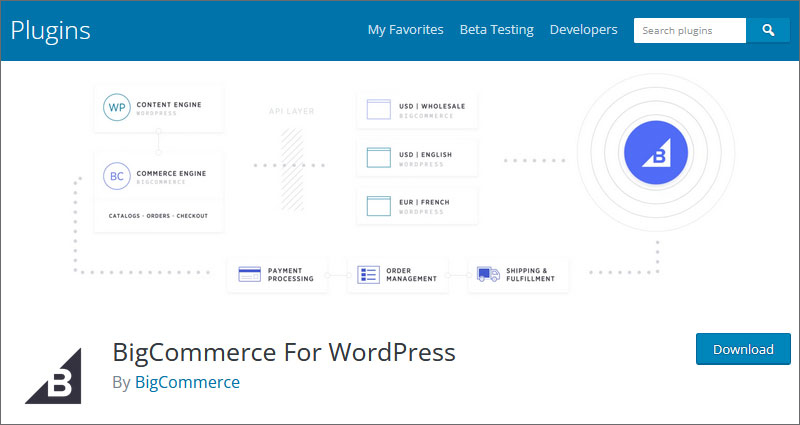
BigCommerce is one of the biggest and most popular managed eCommerce website builders today. It is a fully hosted eCommerce platform that integrates seamlessly with WordPress.
Top advantages of BigCommerce:
- Extremely scalable solution.
- Separates WordPress content and the eCommerce aspect, making maintenance easier.
- Allows multichannel sales through Amazon, Facebook, Instagram, and more.
- No per-transaction charge.
- Supports dozens of payment getaway integrations with PCI-compliance and tax solutions.
- Offers email marketing solutions too.
- 24/7 customer support via chat, phone, and email.
Downsides:
- No free plans. The basic BigCommerce plan starts at $29.95/month.
- Limited extensions are available at the moment.
- All plans come with an annual sales threshold.
WP eCommerce
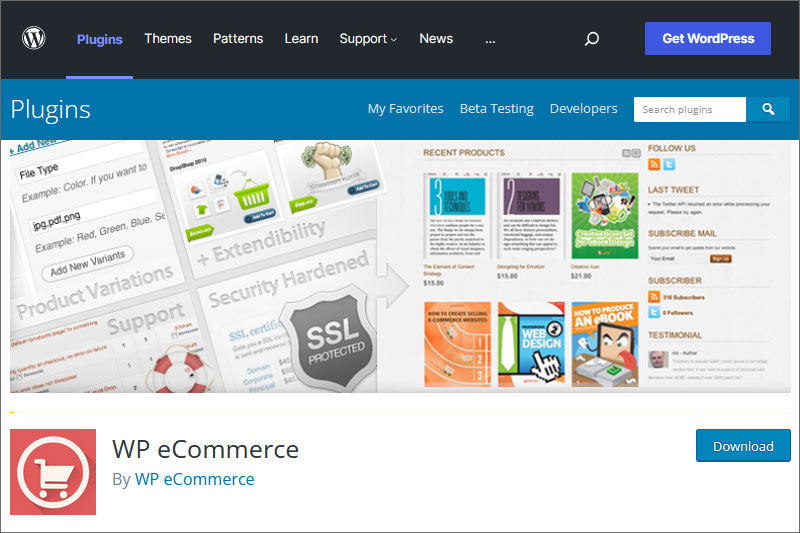
WP eCommerce is one of the oldest eCommerce plugins for WordPress. It offers several features out-of-the-box making it simple to create an online store.
Top advantages of WP eCommerce:
- The plugin is free forever.
- Has a marketplace that offers paid enhancements and integrations.
- Easy to add products to the catalog.
- You can monitor sales and growth reports.
- Easy to integrate tax and shipping solutions
- Integration with dozens of payment getaways.
- Allows HTML and CSS customizations.
- Offers easy video tutorials.
- Secure checkout with SSL.
Downsides:
- Reported to be a little buggy.
- Limited extensions when compared to WooCommerce and Shopify.
MemberPress
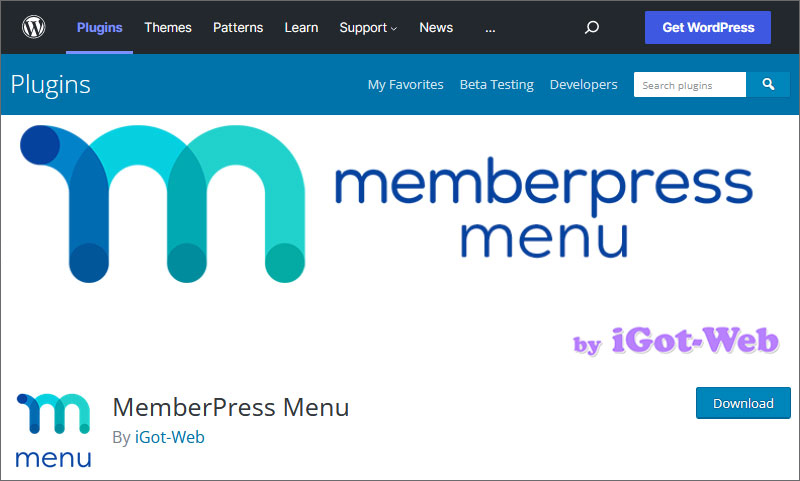
MemberPress is basically a WordPress membership plugin. It is ideal for eCommerce businesses that primarily sell subscription-based digital products and services.
It can also be integrated with WooCommerce.
Top advantages of MemberPress:
- Allows easy sales of subscription-based products, memberships, and pay-per-view content.
- Allows defining user access levels and content restrictions. Only users with specific permissions can access the designated content.
- Comes with a built-in course builder to offer an immersive online learning platform for end-users.
- Allows dripping paid content over time like Netflix episodes.
- Supports several third-party services and integrations like WooCommerce, LearnDash LMS, Constant Contact, Mailchimp, etc.
- Simple to manage and track subscriptions.
- Allows a 14-day no-risk money-back guarantee.
Downsides:
- Supports only PayPal, Stripe, and Authorize.net payment options.
- The basic plan starts at $179/ year. Plans are available only on a yearly basis.
WP Simple Pay
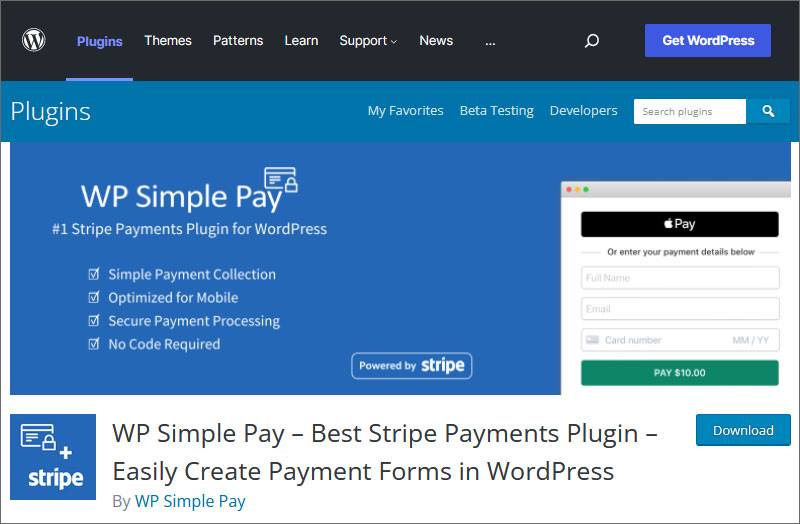
WP Simple Pay is a premium plugin for Stripe Payments integration with WordPress. With the plugin, you can accept recurring or one-time payments without adding code to your site.
Top advantages of WP Simple Pay:
- Allows adding services, products, and donation options to WordPress
- Lets customers sign up for recurring payments, installments, or subscriptions.
- Offers your website users the option to create trial accounts. And you can charge an initial setup fee.
- Allows secure payment options like Apple, Google, Microsoft Pay, along with Stripe.
- You can add discount codes and coupons.
- Drag and drop custom form builder.
- Optimized for all devices.
- Multilanguage and current support.
- 14-day money-back guarantee.
Downsides:
- No free plan. Plans range from $99.50 to $299.50 per year.
Ecwid
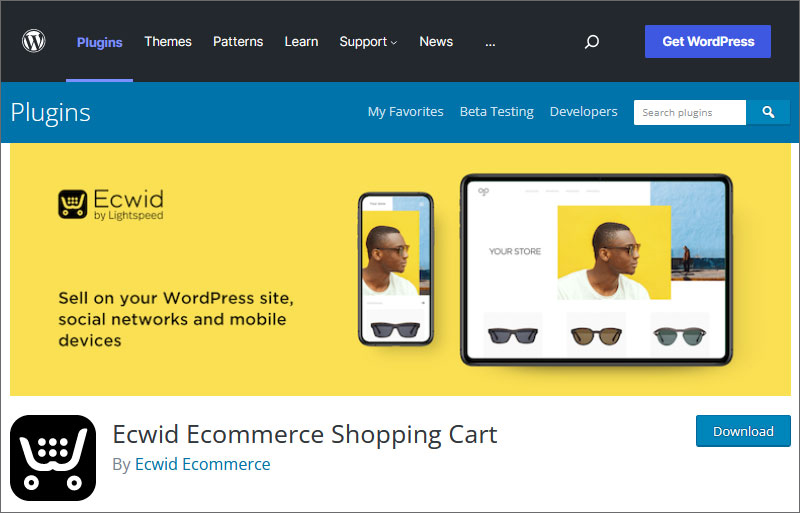
Ecwid eCommerce Shopping Cart is a managed eCommerce platform. It is similar to WooCommcer in terms of its simple setup. Plus, it has high user ratings.
Top advantages of Ecwid:
- The basic plugin is free to use
- Ideal for small stores with less than 10 products for sale.
- No monthly fees or subscriptions.
- Allows multichannel sales through Facebook, Instagram, etc.)
- Allows scaling with paid plans starting at $15/month.
- Paid features include a dedicated mobile app and the ability to create shops on Facebook and Instagram.
- Mobile-friendly and responsive designs.
- Facebook, Google, Pinterest, and Snapchat advertising is supported.
Downsides:
- Paid plans are expensive as compared to competitors.
WPForms
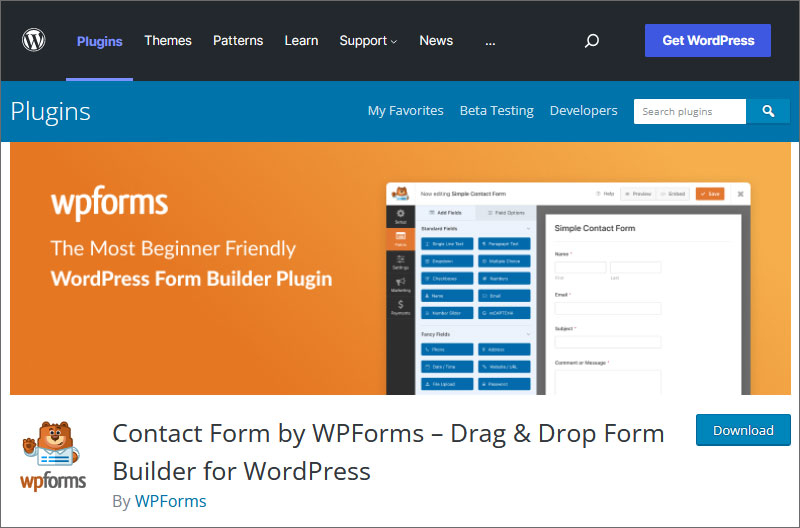
WPForms is not a core eCommerce plugin for WordPress. However, it can be effectively used to support your eCommerce avenues.
With WPForms, you can create simple online forms to ask people what they expect from your website, conduct surveys, and collect feedback.
Top advantages of WPForms:
- Allows creating forms within a few minutes.
- No-code, drag and drop builder
- Includes smart survey fields like multiple choices, ratings, and Likert scale.
- You can also create polls and display real-time results.
- Data visualization solutions and beautiful reports that offer valuable business insights.
- Allows integration with PayPal and Stripe. Authorize.net can be included with an add-on.
- Multi-page forms can be created.
- Email integration, conditional logic, and add-ons are available.
- Free plan available. Paid plans start at only $39.50/annum
- Allows creating booking and appointment forms to make sales online.
- Secure solution with built-in spam protection.
- Excellent email support
Downsides:
⦁ The free version comes with limited functionalities.
JigoShop
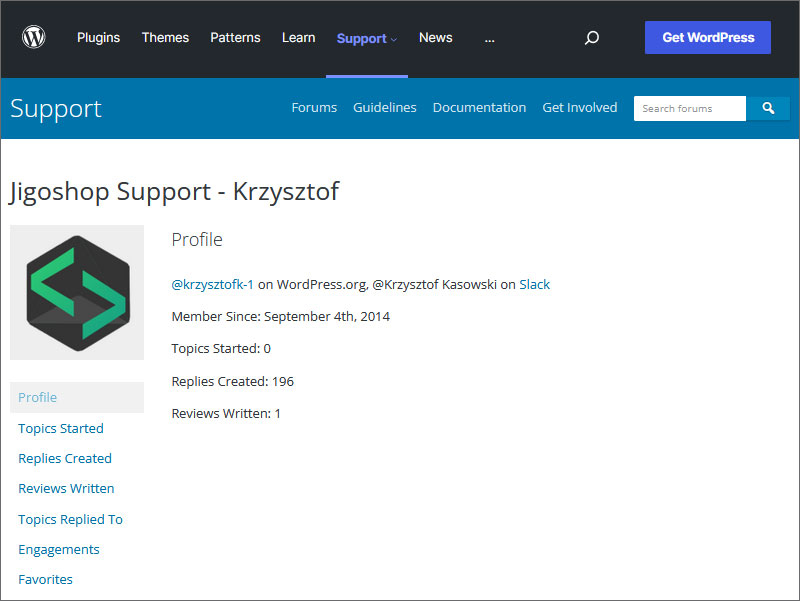
JigoShop is an open-source eCommerce plugin that can be used by anyone and everyone without a fee. It was launched in 2011 and was created by people who were also later hired to build WooCommerce.
Top advantages of JigoShop:
- The core plugin is free forever.
- A lot of free and paid themes and extensions are available.
- Offers a better user experience than most other options.
- Allows selling a wide range of digital and physical products.
- Thriving community support.
- Store analytics reports are available on the dashboard.
- Inventory reports and settings for easy inventory management are available.
- Comes with multiple payment integration options.
Downsides:
- Email support is available only if you buy a paid extension.
- Even basic features like multiple currency sales and USPS have to be paid for.
Installing a WordPress eCommerce plugin
Once you have zeroed down on an eCommerce plugin for your WordPress website, it is time to install it.
The process is simple and hassle-free if you follow the below-mentioned steps:
- Go to the ‘Plugins’ option on the left-hand side of your WordPress dashboard.
- Click on the ‘Add New’ option.
- Enter the name of the eCommerce plugin you’d like to install in the search bar.
- Click on ‘Install’ on the required plugin.
- Go to the ‘All Plugins’ section located on the left-hand side.
- Find the plugin that you installed from the list of all the plugins on your site.
- Click on the ‘Activate’ button.
- Make any additional settings or carry out the required configurations.
And that’s it, you have the plugin live on your site, 100% ready for use. Get started with a suitable WordPress eCommerce plugin today.